The following demo was created for a specific task, but it might be a useful model for similar tasks: searching out specific patterns of text in a set of files and making replacements or edits according to a specific pattern. In this, case, I had a specific problem that I wanted to fix while updating this site: in a series of posts, I had used a particular text string, but I had to update and change the text string. This site runs on a static site generator platform called Jekyll, which reads through a series of plain text files formatted in markdown and generates the html to display each page on this site. Over the summer, I had created a template for introductory text on certain posts (first called toc_mapping_humanities_data.md). Jekyll provides a capability that allowed me to include and this boilerplate text so that it appears in any page on the site where I put the code to reference it. I had referenced this in a handful of posts, but I soon realized that in fact “mapping humanities” wasn’t really correct; the main point, in fact, was humanities data curation, so I renamed that template intro_humanities_data_curation.md. Now, I needed to update each post where I had included the template with the new template title.
It would be possible to make these replacements by hand, but it seemed like it would be quicker if I could ask the computer to do this for me. I also thought that it might be useful to show how to use the command shell to make this update in a quick and consistent way. The basic steps would be:
- create a way to match the text that I wanted to change
- identify the files with the text to change
- look through the files and replace the old text with the new text.
Each of these steps can be done with a command shell tool: the first using a regular expression, the second using grep and find, and the third using a file editor like sed, which can use the regular expression to make the changes.
Match the text to change
Each of the files where I used the introductory template included the following line:
{% include toc_mapping_humanities_data.md %}
This line told the Jeykll site generator to insert the template at this point. To include the new template, I needed to replace the above with the following line:
{% include intro_humanities_data_curation.md %}
To do this, I created the following regular expression, which would match the portion of the line that I wanted to match. Using grouping, I could tell the command which parts I wanted to change:
(include )[a-z_]*(.md)
Identify the files and make the changes
Now, grep and sed come into the picture. I used grep to identify all of the lines where the include command occurs:
grep 'include [a-z_]*.md' _posts/202[012]-[01]*.md
To make the replacement, the sed command. sed is a “stream editor” designed to replace matches in input based on pattern matching like regular expression.
To test sed, for example, we can pipe in a specific input:
echo "{% include toc_mapping_humanities_data.md %}" | sed -E 's/(include ).*(\.md)/\1intro_humanities_data_curation\2/'This is useful for testing the regular expression patterns, too. The -E option specifies using extended regular expressions, which are necessary to use things like group matching. In this case, the parentheses in the first pattern set groups, they are then references with numbers starting with 1 in the replacement string (i.e., \1 and \2).
So the sed command may be:
sed -E 's/({% include ).*(.md %})/\1intro_humanities_data_curation\2' _posts/202*.mdThis will publish all of the modified stream (the file contents) into the terminal window or display. If you review the contents, the change has worked. Now, it needs to be rerouted into the files, if you want to make the actual changes.
Find the files, make the changes
To do this, we can use the find command to make a specific search for the files, then run the sed command on each of these:
find _posts -type f -name '202[012]-[01]*.md' -exec sed -i '' -E 's/(include ).*(\.md)/\1intro_humanities_data_curation\2/' {} \;
The above illustrates some of the power of the find command. Here it searches for each of the markdown files with a name meeting the specific search parameters, then the -exec option runs the sed command with the regular expression created above.
Aside: This
findconstruction uses what looks like a regular expression to search for certain files, but in fact this a different sort of pattern matching. While similar to regex, this is an example of a “file expansion” search also known as “globbing,” which approach pattern matching similar to regex but specific to searching file paths (see Globbing). To use a regular expression in find, the Zshell uses the-regexoption. While a more limited pattern matching option, globbing can do a lot. For example, to find posts that don’t inlude ones posted in August, try thefindcommand:find _posts -type f -name '202[012]-[01]-[01234567]*'
So to sum up: Using this one line of commands, developed piece by piece, I quickly updated all of the include statements for all of the posts on the site.


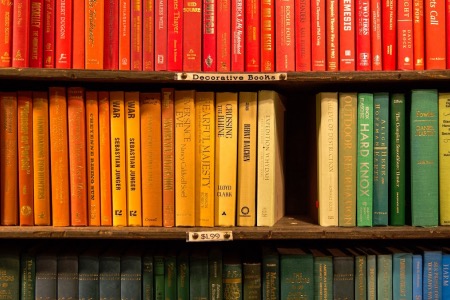
Comments